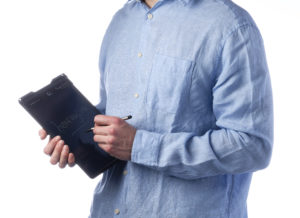Blog: Staying connected this Christmas – Embracing technology
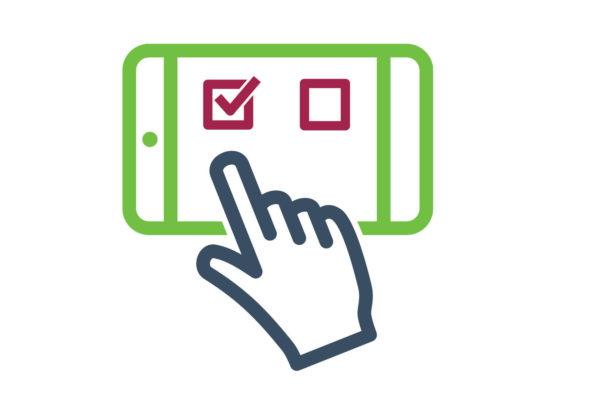
By Hearing Link
2020 has been a challenging year for us all.
At one time or another, we have been disconnected from our family and friends due to the social distancing measures put in place to combat the spread of COVID-19.
Christmas will not be much different. There is a limit on the numbers of people who we can socialise with indoors, and we will all be relying on other ways to connect with our loved ones.
For people, who are deaf or living with hearing loss; life could already feel lonely and isolated, even before the pandemic.
The outbreak has accentuated these feelings, increased anxiety, and presented further communication barriers.
As we approach the festive period, it is important for us to look after our physical and mental health and wellbeing, and our hearing.
To give you a helping hand, we have written a series of blogs which provide tips for looking after your health, where to find support (if you need it) and ways to stay connected with friends and family.
Today, our focus is on technology and how it can support you in making Christmas as inclusive as possible, whether you are able to spend time with loved ones in person, or digitally.
Embracing Technology
The Coronavirus pandemic has made us all more reliant on technology.
Digital methods are vital for many people with hearing loss because they help to reduce isolation and loneliness, and support communication when in social gatherings or out and about.
There are lots of useful apps – free and paid for – which can help you to keep in touch with others or provide you with reassurance when you are in shops, supermarkets or at medical appointments.
Here are some mobile apps that our beneficiaries and volunteers find most useful. Not all these solutions will work for everyone, however it is important to try them out, as they can make life easier:
- Chatable: A new ground-breaking app, available on iPhone and Android, that reproduces the voice of the person talking to you during one-to-one conversations, but louder and clearer. It reduces background noise, such as music, hubbub, reverberation, and other sounds. Find out more.
- Relay UK: The national text relay service allows you to make calls to your loved ones via your textphone, computer, tablet, or other mobile devices. Visit our webpage to find out how it works.
- Live Transcribe: A speech-to-text accessibility app from Google, providing instant captions to aid communication. It could help to support conversations with family members during Christmas dinner, or with others while out and about in shops, appointments, etc. Read more.
- Ava: A speech-to-text app which offers some sophisticated features including group conversation ability. In this mode, all those involved in a conversation can add Ava to their own phones, join the Ava conversation group and speak. The text of what they say will show up on the screens of everyone involved along with their name. Please note: Ava does require payment for the use of the service past a certain number of minutes each month. Available on Android and iPhone.
To find out about other apps that could support you, visit our Useful Apps webpage.
Got questions?
Do you have a query about your hearing loss or our services? Our Helpdesk team is here to provide answers.
Video calls
Video calling is the new norm.
It can break down the barriers of isolation for people with hearing loss who struggle to use the telephone well or rely on lipreading to communicate successfully.
However, video calling can present its challenges. If the quality of connection or sound is poor, it can affect the user’s ability to have a meaningful conversation.
Some video calling services offer closed captions for users with hearing loss on their free accounts, but not all are integrated and vary in terms of reliabilty.
Here is a rundown of the most common video apps and what they can offer:
- Zoom: The video calling service became so popular this year, it was named as one of The Oxford Dictionary’s words of the year! You can sign up for a free or paid for account to make video calls, but you need to use an external provider such as ai for closed captions.
- Skype: Another popular video service and offers closed captions as part of its package. To find out more about enabling captions, visit the Skype website.
- Google Meet: To set up an account to host video calls you require a @gmail email address. It offers closed captions – to find out more about enabling them, visit the Google website.
Userful link: Our friends at Ideas for Ears have produced a wonderful review of different video calling platforms. Read it here.
Assistive devices
Communicating with others when you have a hearing loss can be challenging.
At Christmas when there are lots of people around, hearing aids are crucial, but there are also other bits of equipment that can work with, or alongside them.
Assistive listening devices can support you while out and about or help you to enjoy listening to music or watching TV.
Knowing where to begin can be daunting, so its worth asking your audiologist or contacting the Hearing Link Helpdesk for some suggestions about will suit your needs.
You can find out more about assistive listening devices on our webpage. You can also browse a range of suitable devices at the Hearing Link Shop.
Other types of devices such as Boogie Boards (pictured above) are a useful tool to support conversations. You simply write on the board, show your message, then press the clear button to start again.
And, for Freeview users, you can find what types of subtitled content is available to watch over the Christmas period thanks to its new Accessible TV Guide. Find out more about this service in our recent review.
Please make sure you follow Coronavirus guidelines in your own country – Click here for advice in England, Scotland, Wales and Northern Ireland
This article contains links to external websites. Hearing Dogs for Deaf People and Hearing Link are not responsible for the content of these sites.