Teams
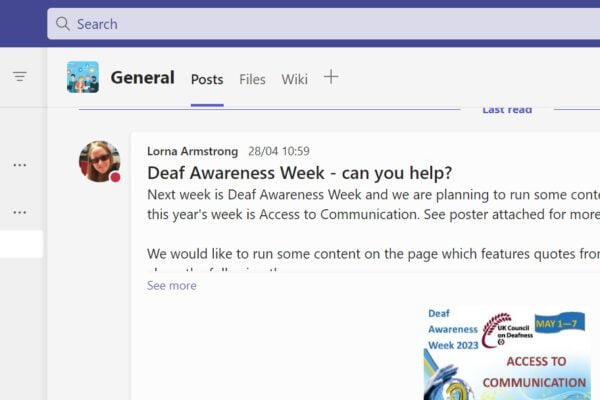
I hope you have been able to check into the new look Teams Hearing Link Volunteers channel.
Each service has its own dedicated channel – Community Days, Community Outreach, Helpdesk, Learning and Sharing, and LinkUp Support Groups – which allows for more focused communication and information sharing. It also gives any volunteer who is interested in a service to have more of an idea about what it involved, so have a browse and see what’s been happening!
There is also a General Channel which regularly includes volunteering offers such as research or viewing. Regular posts, thanks and photos will also give you a wider sense of all the services being offered around the country and a sense of how much is being done by the charity all year round.
Do drop in, have a browse, and ‘like’ a post that catches your eye, or reply to one already there.

Posts are subject to the usual policies for all volunteer platforms such as Yammer.
These channels are designed to be helpful and encouraging. If you have any concerns about any aspect of your volunteering, please contact Nicholas or Alison as a first-step to resolving the issue.
If you haven’t yet done so, perhaps you can try downloading the Teams app on your tablet or smartphone. This will allow you to browse without firing up your laptop, and it is a quick and easy way to contact staff and volunteers directly.
Don’t forget in order to access Microsoft Teams channels you will be required to log in using your Hearing Dogs username and password.